What is IPTV?
IPTV refers to a system in which digital television service is transmitted to subscribers using Internet protocol technology through a broadband or internet connection.
In contrast to traditional cable methods, the media content is stored on the server at the transmission end. As a result, users can access their preferred content at any time. IPTV operates on Internet protocol technology, requiring a subscription from an IPTV provider to access IPTV content.
How to Install and Watch IPTV on a Samsung Smart TV
There are numerous IPTV applications available on the Samsung App Store. In this demonstration, we will use IPTV Smarters.
IPTV Smarters is a fantastic video streaming player designed specifically for end-users who wish to watch live TV, video on demand (VOD), series, and TV catch-up on their Smart TVs. This user-friendly video player app is easy to use, highly efficient, and features a powerful player, an attractive and impressive layout.
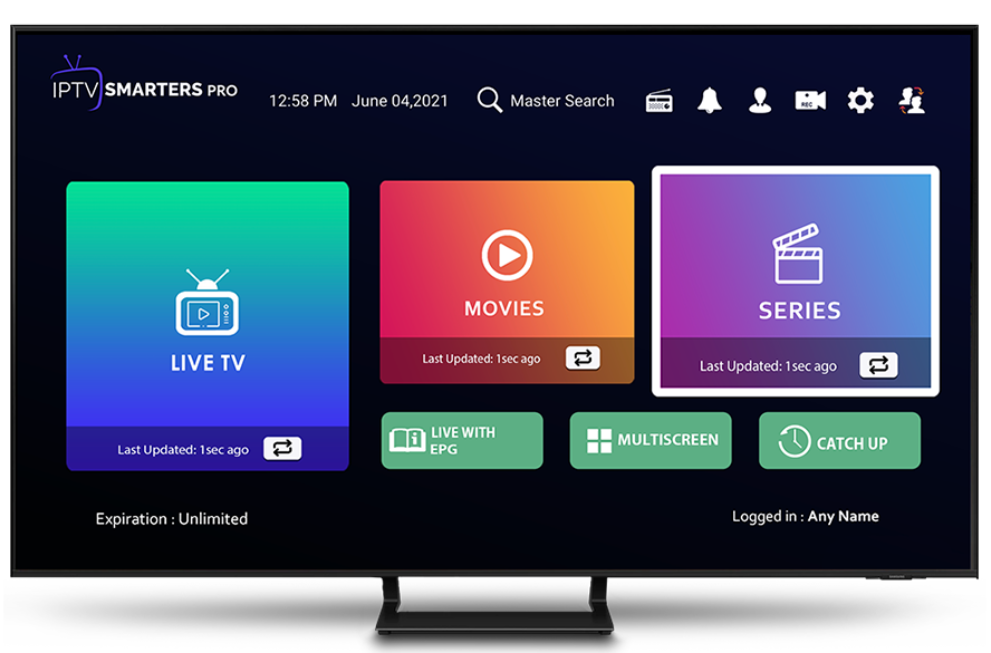
How Does It Work?
Step 1: Power on your Samsung Smart TV and connect it to a reliable internet connection.
Step 2: Press the Home button on your Smart Remote and navigate to the Apps section.
Step 3: Search for and install the IPTV Smarters Pro application.
Step 4: Log in to the application using your subscription details, including your username, password, and portal URL.

Best IPTV Players for Samsung Smart TV
There is a wide range of IPTV apps available in the Samsung TV App Store. Currently, there are over 110 IPTV player apps to choose from. Here are some popular and reliable IPTV apps:
- SET IPTV
- SMART IPTV
- ELK PLAYER
- BAY TV
- SMART ONE
- IBO PLAYER
- BOB PLAYER
- DUPLEX IPTV
- MASA IPTV…
Please note that these apps are not free.
Best IPTV Subscription
